Mise à jour cumulative KB4088776 – Windows 10 – version 1709
Publié par chantal11 le mardi 13. mars 2018
La mise à jour cumulative KB4088776 est disponible via Windows Update pour Windows 10 – version 1709
Improvements and fixes
This update includes quality improvements. No new operating system features are being introduced in this update. Key changes include:
Addresses issue where Internet Explorer stops working when using F12-based developer tools.
Addresses issue with printing XML documents with Internet Explorer and Microsoft Edge.
Updates legacy Document Mode cell visibility in Internet Explorer.
Addresses issue with pinch and zoom gestures on some hardware in Internet Explorer.
Addresses issue where Internet Explorer is unresponsive in certain scenarios when a Browser Helper Object is installed.
Addresses issue to prevent media and other applications from becoming unresponsive or failing when upgrading graphics drivers.
Addresses issue where customers receive « Check your account, you don’t own this content” errors when attempting to play or install owned content. This issue can also result in customers getting kicked out of a game in the middle of play.
Addresses issue where, after installing KB4056892,KB4073291, KB4058258, KB4077675, or KB4074588 on a server, you may not be able to access SMB shared files in directory junction points or volume mount points hosted on that server. The error is « ERROR_INVALID_REPARSE_DATA”. As a result, editing some group policies using GPMC or AGPM 4.0 may fail with the error « The data present in the reparse point buffer is invalid. (Exception from HRESULT: 0x80071128) ».
Addresses issue where an AD FS server issue causes the WID AD FS database to become unusable after a restart. This might prevent the AD FS service from starting.
Addresses issue where, after installing KB4090913, the Mixed Reality Portal may fail to initialize. This results in an “SXXXXXXX-X” error or a “We couldn’t download the Windows Mixed Reality Software” message may appear after the software is successfully downloaded.
Lifts the Anti-Virus (AV) compatibility check to expand the number of Windows 10 devices that are offered cumulative Windows security updates. This includes cumulative Spectre and Meltdown protections for 32-Bit (x86) and 64-Bit (x64) versions of Windows, except the KB4078130 update that was offered to disable mitigation against Spectre Variant 2.
Addresses issue that only affects some versions of antivirus software and only applies to computers on which the antivirus ISV updated the ALLOW REGKEY.
Security updates to Internet Explorer, Microsoft Edge, Microsoft Scripting Engine, Windows Desktop Bridge, Windows Kernel, Windows Shell, Windows MSXML, Device Guard, Windows Hyper-V, Windows Installer, and the Microsoft Scripting Engine.If you installed earlier updates, only the new fixes in this package will be downloaded and installed on your device.
https://support.microsoft.com/fr-fr/help/4088776/windows-10-update-kb4088776
Disponible aussi dans le Catalogue Microsoft Update
KB4088776
Un redémarrage est requis.
La version Windows 10 passe à 16299.309
Note importante :
Consulter la fiche du support pour cette KB4088776, des problèmes connus y sont listés avec leurs solutions de contournement
| Symptom | Workaround |
| Windows Update History reports that KB4054517 failed to install because of error 0x80070643. | Even though the update was successfully installed, Windows Update incorrectly reports that the update failed to install. Select Check for Updates to confirm that there are no additional updates available.
You can also type About your PC in the search box on the taskbar to confirm that your device is using the expected OS build. Microsoft is working on a resolution and will provide an update in an upcoming release. |
Autres Mises à jour :
– Outil de suppression de logiciels malveillants Windows – février 2018 (KB890830)
– Mise à jour de sécurité pour Adobe Flash Player sous Windows 10 Version 1709 – KB4088785
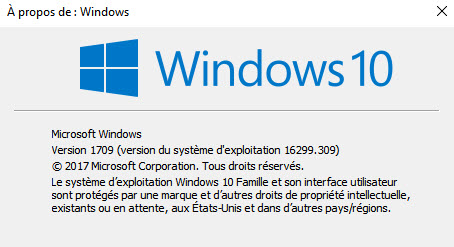
samedi 17. mars 2018 à 09:52
Bonjour,
J’ai quelques soucis d’installation avec cette MAJ KB4088776 (avec les 2 autres conjointes
– Outil de suppression de logiciels malveillants Windows – février 2018 (KB890830)
– Mise à jour de sécurité pour Adobe Flash Player sous Windows 10 Version 1709 – KB4088785
Après installation et redémarrage, je perds le pointeur de la souris … je fais donc une restauration du micro à une date antérieure…. Après plusieurs tentatives, j’ai décidé de débrancher le cable Ethernet !…
Pour l’instant je télécharge à partir d’un autre micro chaque MAJ sur votre site et vais les installer séparément pour éventuellement vérifier quelle MAJ provoque le bug.
Peut-être avez-vous une solution plus radicale ?
Bien cordialement et merci
Gérard
Machine concernée : Processeur Intel(R) Xeon(R) CPU E5-2630 v3@2.40GHz RAM 64Go Windows 10 1709
mercredi 28. mars 2018 à 11:50
Bonjour,
Pour toute demande d’aide, merci d’ouvrir un sujet sur ce forum http://www.windowshelp.org/forums/ dans la section Windows 10.
Merci,