Mise à jour cumulative KB4093112 – Windows 10 – version 1709
Publié par chantal11 le mardi 10. avril 2018
La mise à jour cumulative KB4093112 est disponible via Windows Update pour Windows 10 – version 1709
Improvements and fixes
This update includes quality improvements. No new operating system features are being introduced in this update. Key changes include:
Provides support to control usage of Indirect Branch Prediction Barrier (IBPB) within some AMD processors (CPUs) for mitigating CVE-2017-5715, Spectre Variant 2 when switching from user context to kernel context (See AMD Architecture Guidelines around Indirect Branch Control and AMD Security Updates for more details). Follow instructions outlined in KB4073119 for Windows Client (IT Pro) guidance to enable usage of IBPB within some AMD processors (CPUs) for mitigating Spectre Variant 2 when switching from user context to kernel context.
Addresses an issue that causes an access violation in Internet Explorer when it runs on the Microsoft Application Virtualization platform.
Addresses an issue in Enterprise Mode related to redirects in Internet Explorer and Microsoft Edge.
Addresses an issue that generates an access violation on certain pages in Internet Explorer when it renders SVGs under a high load.
Addresses additional issues with updated time zone information.
Addresses an issue that might cause the App-V service to stop working on an RDS server that hosts many users.
Addresses an issue where user accounts are locked when applications are moved to a shared platform using App-V (e.g., XenApp 7.15+ with Windows Server 2016, where Kerberos authentication isn’t available).
Addresses an issue with printing content generated by ActiveX in Internet Explorer.
Addresses an issue that causes document.execCommand(« copy ») to always return False in Internet Explorer.
Addresses an issue that, in some instances, prevents Internet Explorer from identifying custom controls.
Security updates to Internet Explorer, Microsoft Edge, Windows kpp platform and frameworks, Microsoft scripting engine, Windows graphics, Windows Server, Windows kernel, Windows datacenter networking, Windows wireless networking, Windows virtualization and Kernel, and Windows Hyper-V.
If you installed earlier updates, only the new fixes in this package will be downloaded and installed on your device.
https://support.microsoft.com/fr-fr/help/4093112/windows-10-update-kb4093112
Disponible aussi dans le Catalogue Microsoft Update
KB4093112
Un redémarrage est requis.
La version Windows 10 passe à 16299.371
Note importante :
Consulter la fiche du support pour cette KB4093112, des problèmes connus y sont listés avec leurs solutions de contournement
| Symptom | Workaround |
| Windows Update History reports that KB4054517 failed to install because of error 0x80070643. | Even though the update was successfully installed, Windows Update incorrectly reports that the update failed to install. To verify the installation, select Check for Updates to confirm that there are no additional updates available.
You can also type About your PC in the search box on your taskbar to confirm that your device is using the expected OS build. Microsoft is working on a resolution and will provide an update in an upcoming release. |
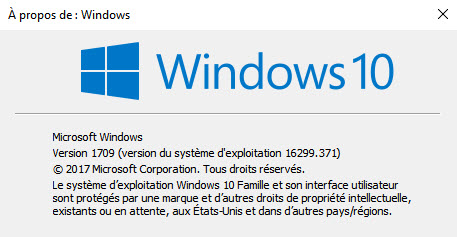
mercredi 11. avril 2018 à 21:50
Impossible mise à jour(4093112) avec windows udapte sur x 64 PC :HP
mercredi 18. avril 2018 à 09:53
j’ai le meme problème avec mon pc HP x64 la Impossible finaliser la mise à jour(4093112)
mercredi 18. avril 2018 à 12:30
slt a tous moi aussi meme probleme a chaque fois me redemande de redemarrer pour que la mise jour soit installe mais rien y fait
mercredi 18. avril 2018 à 12:37
Bonjour,
Pour toute demande d’aide, merci d’ouvrir un sujet sur ce forum http://www.windowshelp.org/forums/
Un intervenant pourra vous prendre en charge.
@+
mercredi 18. avril 2018 à 12:38
Bonjour,
Pour toute demande d’aide, merci d’ouvrir un sujet sur ce forum http://www.windowshelp.org/forums/
Un intervenant pourra vous prendre en charge.
@+
mercredi 18. avril 2018 à 12:38
Bonjour,
Pour toute demande d’aide, merci d’ouvrir un sujet sur ce forum http://www.windowshelp.org/forums/
Un intervenant pourra vous prendre en charge.
@+